UI Builder for Microsoft Access
Feature Detail: Report/Query Menu
When you or your users need to locate and run queries and reports, it should be easy to find. But the Microsoft Access database window can be confusing to novice users, and relies on each user to interpret the names of the queries and reports to determine what information will be provided. UI Builder allows you to map existing reports and queries in your application to detailed descriptions that can help users quickly identify which report or query will provide them with the right information. UI Builder - Enterprise Edition even allows you to restrict reports and queries to specific user roles.
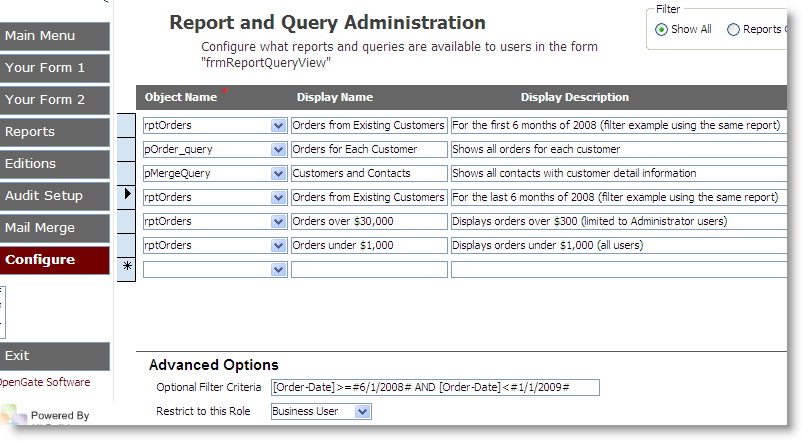
In the screenshot above, you set up the list of reports and queries you want
your users to see when they open the Report/Query Menu. Note that many
of the object names are not self-evident.
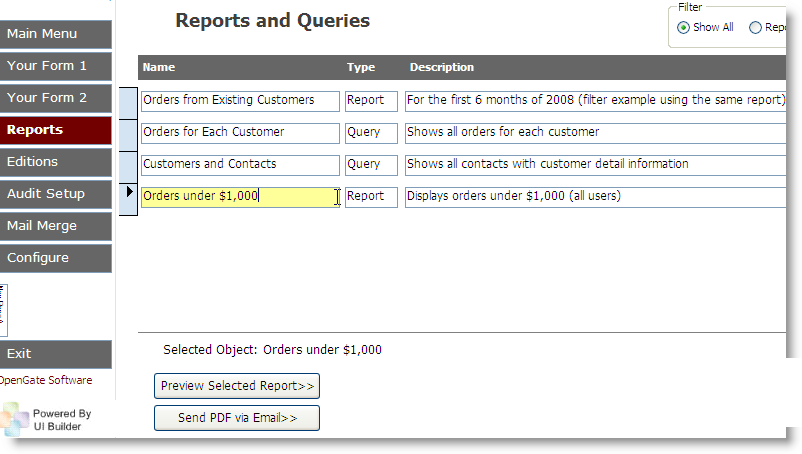
In the screenshot above, you can see what your users will see when viewing
the Report/Query menu. Ambiguous report and query names are replaced
with plain-language names and descriptions.
