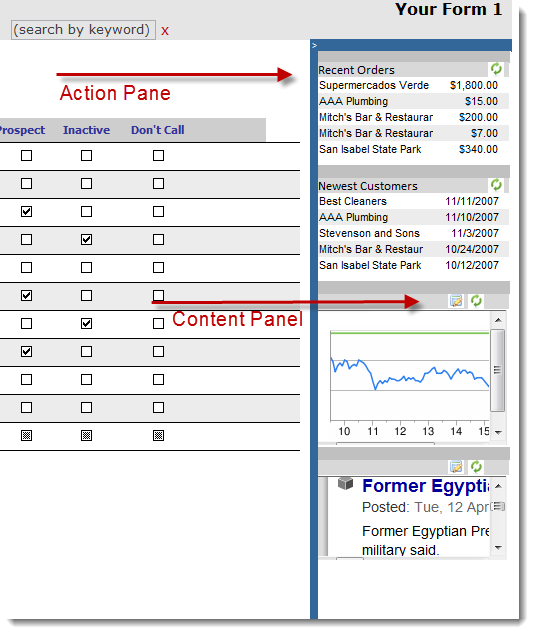UI Builder for Microsoft Access
Feature Detail: Right-Hand Action Pane
The Action Pane in UI Builder is a persistent right-hand pane that
you can display content to users even when they change screens
within UI Builder. For example, you may wish to display a
small subform that lists recent orders entered, or even content from
the web. The Action Pane can be resized by users, and each
panel within the Action Pane can be expanded or contracted to fit
the desired content. The Action Pane can contain any form you
create, and there are several example forms delivered with UI
Builder to help you get started.
The Action Pane setup at right is displaying four individual subforms. The top two are basic Access subforms set to read-only. The bottom two demonstrate the provided 'web widget' subforms. One displays a Google finance chart, another displays an RSS feed. All panels can be refereshed separately by the user at will.