What is Excel Used For?
A Brief MS Excel Tutorial
Microsoft Excel provides a grid interface
to organize nearly any type of information.
The power of Excel lies in it's flexibility to define
the layout and structure of the information you
want to manage. Basic tasks require no special
training, and Excel allows you to work with text,
numbers, and date information in a relatively open
and unstructured way. Nearly 30 years after
it's initial introduction, Excel remains the worlds
leading spreadsheet software.
This brief article provides an introduction to Microsoft Excel, major uses, and key features every Excel user should be aware of.
This brief article provides an introduction to Microsoft Excel, major uses, and key features every Excel user should be aware of.
Major Uses for Excel
Excel is used widely in any financially-related activity. The ability to create new spreadsheets where users can define custom formulas to calculate anything from a simple quarterly forecast to a full corporate annual report makes Excel highly appealing. Excel is also used widely for common information organization and tracking like a list of sales leads, project status reports, contact lists, and invoicing. Finally, Excel is a useful tool for scientific and statistical analysis with large data sets. Excel's statistical formulas and graphing can help researches perform variance analysis, chi-square testing, and chart complex data.
Table of Contents
How Excel Works
An Excel document is called a Workbook. A workbook always has at least one Worksheet. Workseets are the grid where you can store and calculate data. You can have many worksheets stored inside a workbook, each with a unique worksheet name.Worksheets are laid out in columns (vertical) and rows (horizontal). The intersection of any given row and column is a cell. Cells are really where you enter any information. A cell will accept a large amount of text, or you can enter a date, number, or formula. Each cell can be formatted individually with distinct border, background color, and font color/size/type.
Excel Formulas
You can create simple and complex formulas in Excel to calculate just about anything. Inputs to a formula may be other cells, the results of other formulas, or just straight-forward math (5*2+3). Excel includes a formula library for calculating things like Net Present Value (NPV), standard deviation, interest payments over time, and other common financial and mathematic formulae. Excel's formula bar includes a feature to help you search for a formula you need, and also helps you select the appropriate cells in your workbook to calculate the formula.Excel Charting
Excel offers a wide array of charts to visualize data. They range from simple line graphs to bubble and radar charts. Excel has two main tools for charting: standard charts and pivot charts.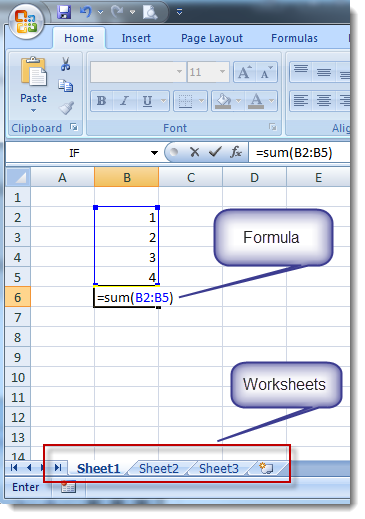
A standard chart is relatively static
one you create it. As you change data in your spreadsheet,
related cells will refresh the chart to show the new updates.
A pivot chart is more dynamic, allowing you to "slice-and-dice"
your data in several different ways by choosing which columns
contain the information you want to group by, or apply mathematical
operations (sum, count, average, find the maximum, etc).
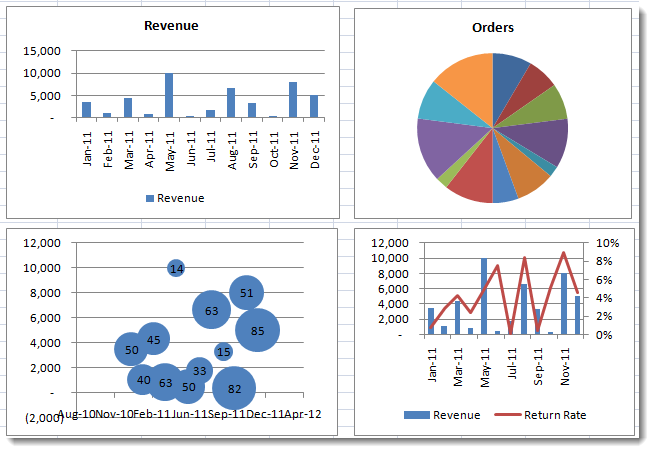
Standard Microsoft Excel Charts
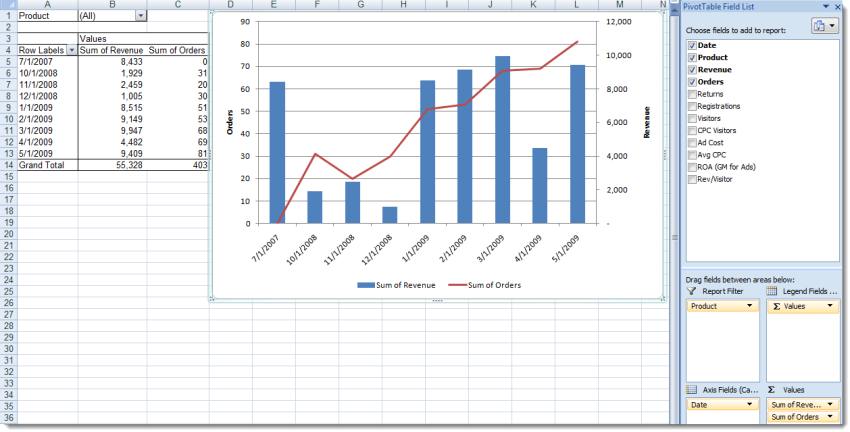
Excel Pivot Table and Pivot Chart
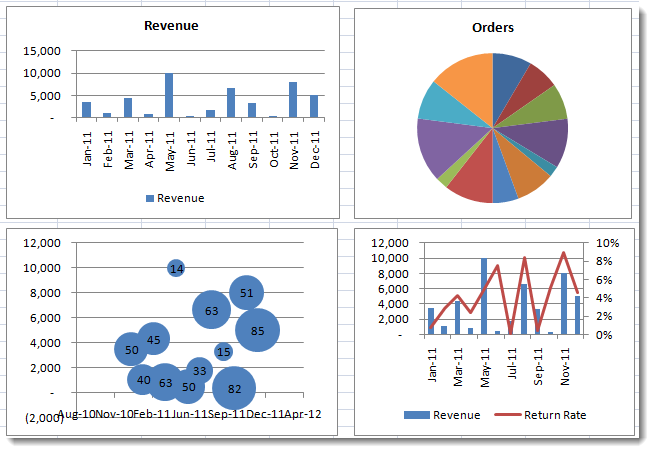
Standard Microsoft Excel Charts
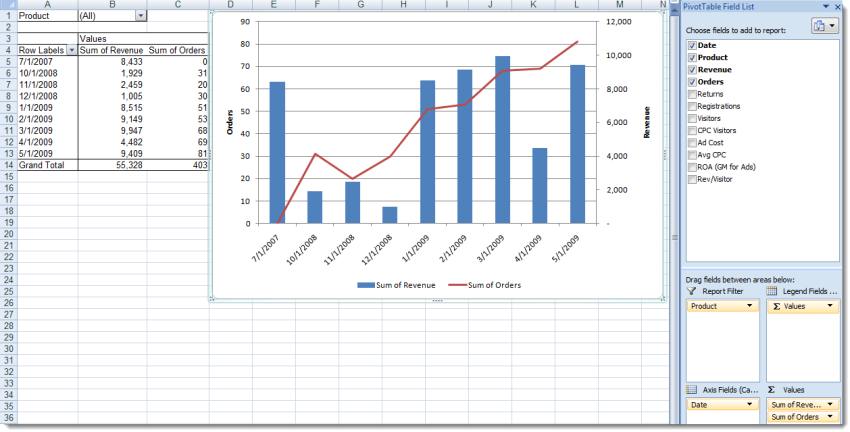
Excel Pivot Table and Pivot Chart
Excel vs Word Tables
A common question is when to use the table layouts in Word, and when to use Excel to present a list. Both have important features appropriate for specific uses. Even if you have a Word document where you want to display tabular information, the easiest path may be to embedd an Excel sheet within the Word document. In general, Excel shines with sorting, conditional formatting, and when the table should be dynamically calculated (to save from copy/pasting into Word as totals change). On the other hand, if your table is mostly just textual information, Word is an excellent tool to display the tabular information.| Need | Best Application |
| Primarily textual information | Word table |
| Text and numeric/date information | Word table or Excel |
| Numeric information based on dynamic calculations | Excel |
| Conditional formatting of date fields compared to current date | Excel |
| Sorting by text, date, or numeric values | Excel |